Ultimate Guitar: How to Cancel Ultimate Guitar Pro -Guitar Guide
At the end of the day, it’s important to remember that canceling your Ultimate Guitar Pro subscription doesn’t mean you have to throw in the towel when it comes to learning how to play guitar or improving your skills. There are plenty of other options out there that can provide similar — and sometimes even better — services for a fraction of the cost.
However, if you do choose to keep your subscription, make sure you take full advantage of all Ultimate Guitar’s features so you can get the most out of your time and effort. Whether staying with Ultimate Guitar or not, hopefully this guide has been able to help shed some light on how to cancel an Ultimate Guitar Pro subscription. Good luck!
Want to see the latest guitar accessories that are popular right now? Just click here!

Understanding the App: Ultimate Guitar Pro
For anyone passionate about playing the guitar, Ultimate Guitar Pro is an essential app, regardless if you’re operating on an android or other platforms. Initially developed by developers enamored with strings and picks themselves, the Ultimate Guitar Pro app has organically grown into a significant tool for guitar enthusiasts worldwide. It features a comprehensive set of tools to help you master your craft, from innovative chord charts to an extensive library filled with countless songs across numerous genres.
Using the app is incredibly intuitive; even a beginner can navigate its menus and resources effortlessly. It’s developed with user-friendly interfaces; hence both professional and beginner guitarists will have a smooth journey within the world of Ultimate Guitar Pro. There’s certainly no shortage of features, ranging from its interactive tablature to its playback speed controls. Moreover, the developers are continually revamping and adding new content, securing its reputation as an evolving learning platform.
However, there could be times when you want or need to cancel Ultimate Guitar Pro. Perhaps you’ve moved beyond the app’s offerings, or you’re taking a hiatus from your guitar journey. In this guide, we’ll demonstrate how you can cancel Ultimate Guitar Pro, ensuring you can let go with as much ease as you subscribed.
The Functionality of the Ultimate Guitar Pro App
The Ultimate Guitar Pro App, developed by Ultimate Guitar, has a plethora of features designed to improve any musician’s capability to play. With comprehensive coverage of over 1.5 million tabs and chords, it’s an app that can boost your guitar playing skills substantially. It also includes interactive tabs. Whether you’re a beginner or pro-level player, the functionalities offered are bound to keep you engaged and improve your expertise.
Using the play feature, users can jam along with their favorite songs, a significant step for developing rhythm and also learning how to play the guitar at your own pace. And it’s not just the play button that’s impressive. The app design itself, conceptualised by Ultimate Guitar’s developer team, is user-friendly and well-optimized for smooth navigation, making the learning experience enjoyable and hassle-free.
Moreover, the Ultimate Guitar Pro App extends beyond merely teaching one to play the guitar. The app fosters a robust community where users learn from each other’s experiences, swap tips, and indulge in discussions about music. From understanding how to hone guitar playing skills to engaging in enriching conversations, there is utility packed into every corner of this savvy app!
Click Here to Check Class on MasterClass!
Using Guitar Chords on Ultimate Guitar Pro
For any guitarist, amateur or professional, using guitar chords on Ultimate Guitar Pro is pretty straightforward. It’s a fantastic platform to dive into the world of music and helps you unleash your guitar playing skills. The app’s superb functionality allows you to easily access an array of guitar chords which are available for free. By offering an extensive collection of chords, Ultimate Guitar Pro helps you learn and rehearse new songs, maintaining their authenticity.
Unlike other platforms, Ultimate Guitar is dedicated to accommodating the needs of guitar enthusiasts. Learning guitar chords doesn’t have to be a hassle. With Ultimate Guitar, you can learn at your own pace, which is one of the many reasons why this app is universally loved. It’s perfect for individuals who want to learn and master the guitar efficiently.
However, there might be times when you feel the need to cancel your Ultimate Guitar Pro subscription, maybe because you’re finding it difficult to use or as a result of other reasons. It’s absolutely free to cancel. After cancellation, you can still play your favorite music and learn new chords which adds to the flexibility of Ultimate Guitar.
Jobs at Ultimate Guitar: A worthwhile career for music lovers
For music lovers and guitar enthusiasts, Ultimate Guitar seems a perfect venture for a job. With the passion and love for music as their guiding beacon, Ultimate Guitar has always ensured that they not only have a product that resonates with their users but also a team that thrives on love for the guitar and music. Ultimate Guitar jobs offer a unique opportunity to thrive in an environment that innately understands and appreciates music in all its forms.
Working at Ultimate Guitar comes with the thrill of being part of a team pioneering in bringing the Ultimate Guitar Pro App to music lovers worldwide. This powerful tool delivers an unparalleled experience to guitar enthusiasts. From viewing detailed chords to understanding the great complexity of the Ultimate Guitar Pro App functionality, being part of the Ultimate Guitar team lets you dive deeply into the world of music and guitar.
So, if you’re a music lover pondering on where to drive your passion professionally, take a look at Ultimate Guitar jobs. Be a part of a team that shares your love for guitar, adds value to the music world, and continuously aims to reinvent the Ultimate Guitar Pro experience for all music lovers.
How to Easily Read Tabs on the Ultimate Guitar Pro App
If you’ve downloaded the Ultimate Guitar Pro app, by the developer, you’re probably excited about the sea of guitar tabs available. Yet, many members find it difficult to easily read tabs on this app. Being able to seamlessly read these tabs, designed by the Ultimate Guitar team, is vital to expanding your musical repertoire. By understanding the app and its functionality, it’s easier to navigate through the Ultimate Guitar Pro platform.
For music enthusiasts, using guitar chords on Ultimate Guitar Pro can be an exciting introduction to the world of tabs. As the Ultimate Guitar developer team continues to refine their app, they’re making it easier for users to read tabs. Technological advancements like color-coding and efficient organization of tabs are making it a cakewalk to comprehend and follow guitar chords and tabs on Ultimate Guitar Pro.
Apart from being a guitar guide to millions, this app has also opened doors for job seekers, providing a rewarding career opportunity for many. Jobs at Ultimate Guitar have emerged as a lucrative option for music lovers who possess the right skill set. So, along with being a guitar education platform, the Ultimate Guitar Pro also contributes significantly to the music industry by creating jobs.
Refreshing Your Tabs Knowledge with Ultimate Guitar Pro
If you’re a guitar enthusiast who’s used the Ultimate Guitar Pro app, you’ll know how helpful it can be in learning and playing your favourite songs. This dynamic app allows the guitar community to access an extensive library of tabs and use its excellent interactive features that aid in song learning. But, what if you need to cancel Ultimate Guitar Pro? This guide can help you navigate through it.
You’ve got to be savvy with your tabs knowledge, and the ultimate guitar pro app plays a huge role in this. Reading and understanding tabs become effortless via the app’s interactive tabs feature. While the use of guitar chords on Ultimate Guitar Pro is a breeze, tab-reading can take some getting used to. The free access to certain tabs allows you to get the hang of it, and there’s always the option to upgrade for a more extensive collection. This open platform indeed plays a large role in empowering the ultimate guitar community with collective knowledge.
Whether you’re considering returning to a free account or just need a break, cancelling your Ultimate Guitar Pro subscription doesn’t cut your ties with the Ultimate Guitar community. You can still learn and share the joy of music.
Subscription Services on Ultimate Guitar Pro
For die-hard lovers of Ultimate Guitar Pro, the subscription service is a golden ticket to a ream of tools and resources designed to enhance the guitar playing experience. However, circumstances might dictate the need to cancel the subscription and it’s important to understand the right way to do so. Just for clarity, Ultimate Guitar has both free and premium services, the latter reached through a regular subscription. Right within the application or on the online store, you can manage your subscription, ensuring the details align with your consent.
The free trial, available initially often creates an automatic transition into a paid subscription if not cancelled during the free period. It’s therefore crucial that you understand how to cancel the Ultimate Guitar Pro subscription should the need arise. After enjoying and benefiting from the excellent chord charts, guitar tips, and tab updating services, when necessary you can opt-out of the Ultimate Guitar Pro subscription to avoid additional charges.
It doesn’t undermine the value of Ultimate Guitar Pro and its excellent functionality. From understanding the app, reading tabs easily, the refreshing tabs knowledge, and more, Ultimate Guitar Pro continually stands as a beacon for guitar enthusiasts worldwide.
How to Cancel Ultimate Guitar Pro Subscription on the App
If you’re thinking about how to cancel Ultimate Guitar Pro, we’ve got your back! The app that has served as your Ultimate Guitar guide now needs to be let go, and we understand. Maybe you’ve mastered reading tabs on the Ultimate Guitar Pro app, or perhaps you no longer require the subscription services on Ultimate Guitar Pro, whatever your reason may be, cancelling your subscription is straightforward.
To cancel Ultimate Guitar pro on the app, head to the app store where you originally downloaded it. Locate your subscriptions list, find Ultimate Guitar Pro, and hit ‘Cancel.’ Your subscription and data linked to it will be terminated at the end of your current billing cycle. Remember, deleting the app won’t automatically cancel your subscription; you must do it through the app store to avoid unnecessary charges. It would be best if you referred to your app store’s specific rules on subscription cancellation.
The Ultimate Guitar Pro app doesn’t just help with using guitar chords; it offers a worthwhile career for music lovers. Unfortunately, canceling could mean saying goodbye to jobs at Ultimate Guitar, but we believe your journey doesn’t end here! Refresh your tabs knowledge anywhere, anytime, and keep strumming those strings!
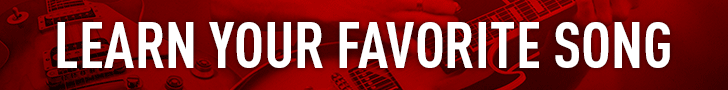
Steps to Successfully Remove Your App Tabs and Cancel Ultimate Guitar Pro Subscription
If you’re tired of your Ultimate Guitar Pro subscription and wish to cancel it, we’ve got some handy steps to guide you through the process. No need to stress about figuring it out yourself. As an app developed for music lovers, Ultimate Guitar Pro offers access to guitar tabs and chords. A paid subscription enhances the functionality of the app, offering ad-free experience, higher quality backing tracks, offline access, and more. However, one might choose to end the subscription for various reasons.
The first thing to do is to remove your app tabs. The app lets you save tabs for quick access, and these could still hold up space even after you cancel your services. To remove app tabs, navigate to the ‘My tabs’ section in the Ultimate Guitar Pro app, select the tab you wish to remove, and swipe left to delete them.
Once you’ve successfully done that, you can proceed to cancel the Ultimate Guitar Pro subscription. Most subscriptions can be canceled in the app store where you initially purchased the subscription. Usually, you simply go to your account’s subscription settings and turn off the automatic renewal for Ultimate Guitar Pro. Note that you’ll still have access to the service until the current subscription period expires. Canceling your subscription doesn’t immediately end your access. Enjoy your journey on Ultimate Guitar or any other guitar guide that you choose to embark on.
Conclusion
All in all, cancelling Ultimate Guitar Pro subscription is an individual’s own decision. Whether a current or aspiring guitar enthusiast needs to break even in learning new chords and song structures or have access to massive content databases, it is imperative that they consider their wants and needs. Moreover, with other free sites that provide similar information, it could be beneficial for users to properly weigh the pros and cons of an Ultimate Guitar Pro subscription.
Ultimately, by comparing usage offerings and considering budget-friendliness alongside quality of content, users can make necessary decisions depending on the situation. And with great reviews about the Ultimate Guitar app and extensive capabilities, those who are passionate about music can take advantage of the many options available.






